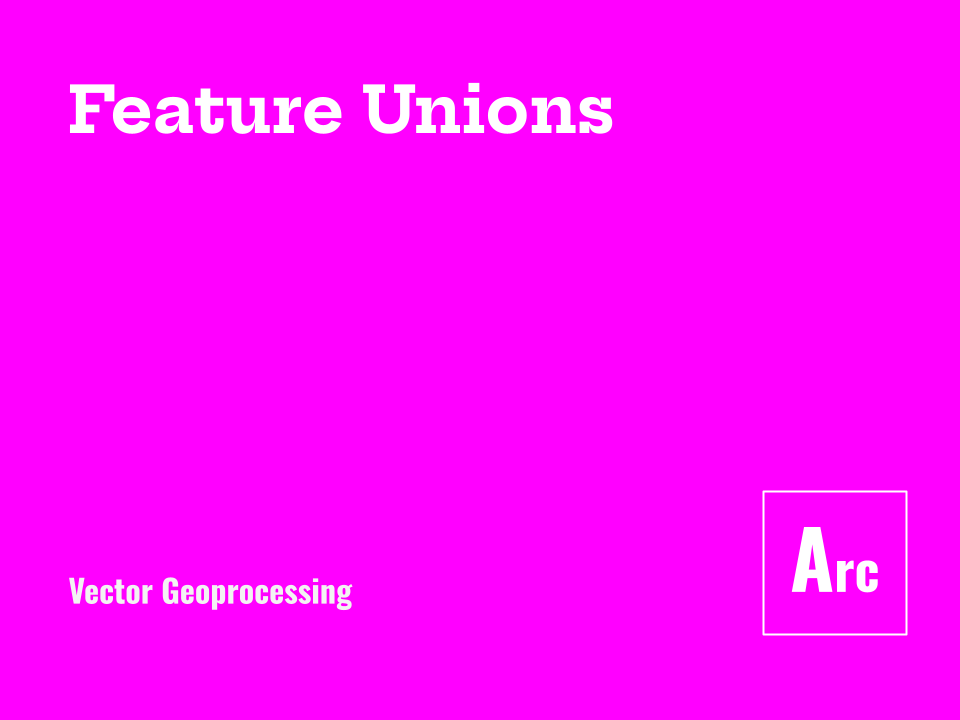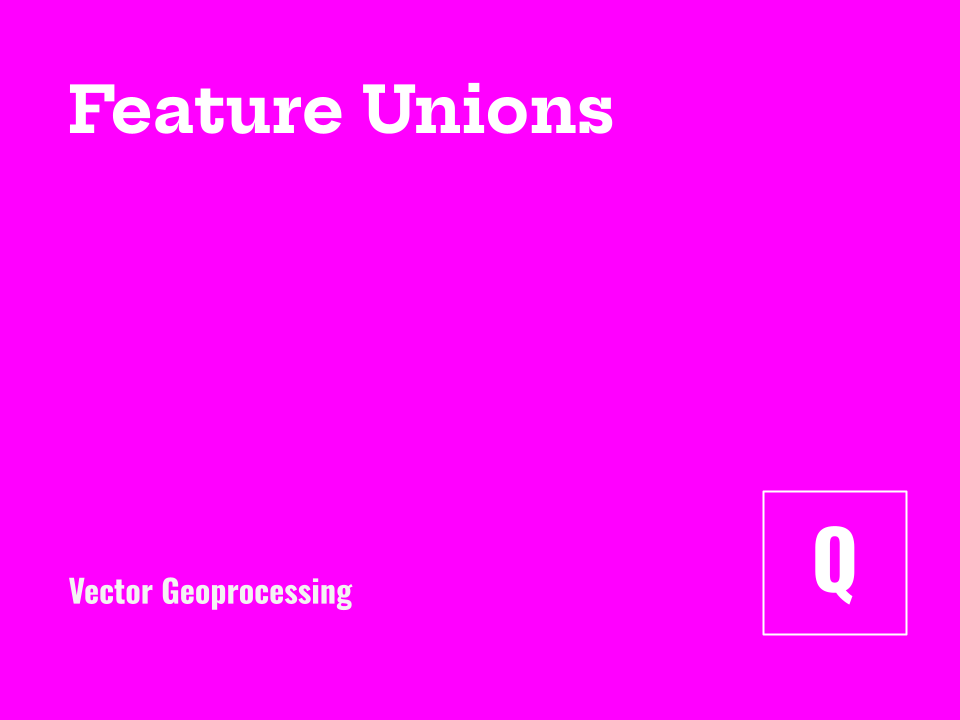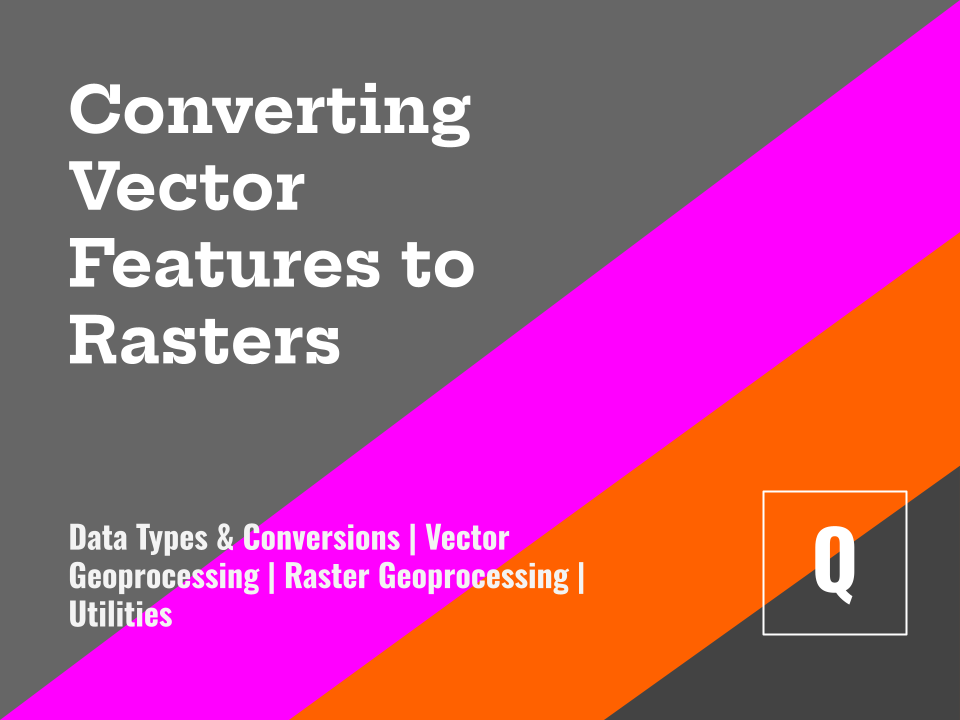Clipping Features
(QGIS) Accessing the Clip tool; Reviewing the Clip tool parameters; Running the tool and examining results, with an example
Count Overlapping Features
(ArcGIS Pro) Accessing the Count Overlapping Features tool and reviewing its parameters; Running the tool and examining its results, with an example
Feature Unions
(ArcGIS Pro) Accessing the Union tool; Reviewing the tool parameters; Running the tool and examining results, with an example
Feature Unions
(QGIS) Accessing the Union Tool; Reviewing the tool parameters; Running the Tool and Examining Results, with an example
Dissolving Features
(QGIS) Accessing the Dissolve Tool; Reviewing the tool’s parameters; Examining results with an example
Creating Distance Rasters
(QGIS) Accessing the Proximity (Raster Distance) tool; Reviewing the tool’s parameters; Running one example and examining the results.
Converting Vector Features to Rasters
(QGIS) Accessing and using the Rasterize (vector to raster) tool, with an example
Spatial Joins
(QGIS) Accessing the Join Attributes by Location (summary) tool; Tool Parameters and Options; Example: Point-to-Polygon Spatial Join, with aggregation and sum; More about Spatial Joins
Batch Processing (almost) any tool in ArcGIS Pro
(ArcGIS Pro) Accessing the batch option for geoprocessing tools; Reviewing batch options and tool parameters
Creating Distance Rasters from Points
(ArcGIS Pro) Accessing the Distance Accumulation tool; Reviewing the tool’s basic parameters and options for a simple straight-line distance raster; Running one example with point inputs and examining results
Spatial Joins
(ArcGIS Pro) Setting up and executing a spatial join, with a point-to-polygon example.
Finding the (Average) Center of Features
(ArcGIS Pro) Accessing and Using the Mean Center tool, the Median Center tool, and the Central Feature tool; Reviewing each tool’s parameters and options; Multiple examples and examining the results
Converting Rasters to Point Features
(ArcGIS Pro) Accessing the Raster to Point tool; Reviewing the tool’s parameters and options; Running one example and examining its results.
Using the Average Nearest Neighbor Test for Spatial Clustering
(ArcGIS Pro) Accessing the Average Nearest Neighbor Tool; Reviewing the tool parameters and options; Running one example and reviewing its results
Calculating the Standard and Directional Distributions of Features
(ArcGIS Pro) Accessing the tools to calculate standard and directional distributions; Reviewing the Standard Distance tool’s parameters and running two examples; Reviewing the Directional Distribution tool’s parameters and running one example.
Creating Service Areas from an Interactively Chosen Point
(QGIS) Accessing the Service Area (from point) Tool; Reviewing the tool’s parameters and options; Running the tool with an example and examining results
Accessing Geoprocessing History & Results
(ArcGIS Pro) the Geoprocessing History pane; Accessing processing history and results; Re-running an operation from the history; filtering and sorting the processes list
Creating Multi-Ring Buffers with a constant distance
(QGIS) Accessing the Multi-ring Buffer (constant distance) tool; Reviewing the tool’s parameters and options; Running the tool with an example and examining the results
Accessing Geoprocessing Tools
(ArcGIS Pro) Accessing the Geoprocessing Pane; Navigating the toolboxes; Searching for a tool
Archived 2025: Spatial Joins
(ArcGIS Pro) Archived June 2025. Setting up and executing a spatial join, with a point-to-polygon example.