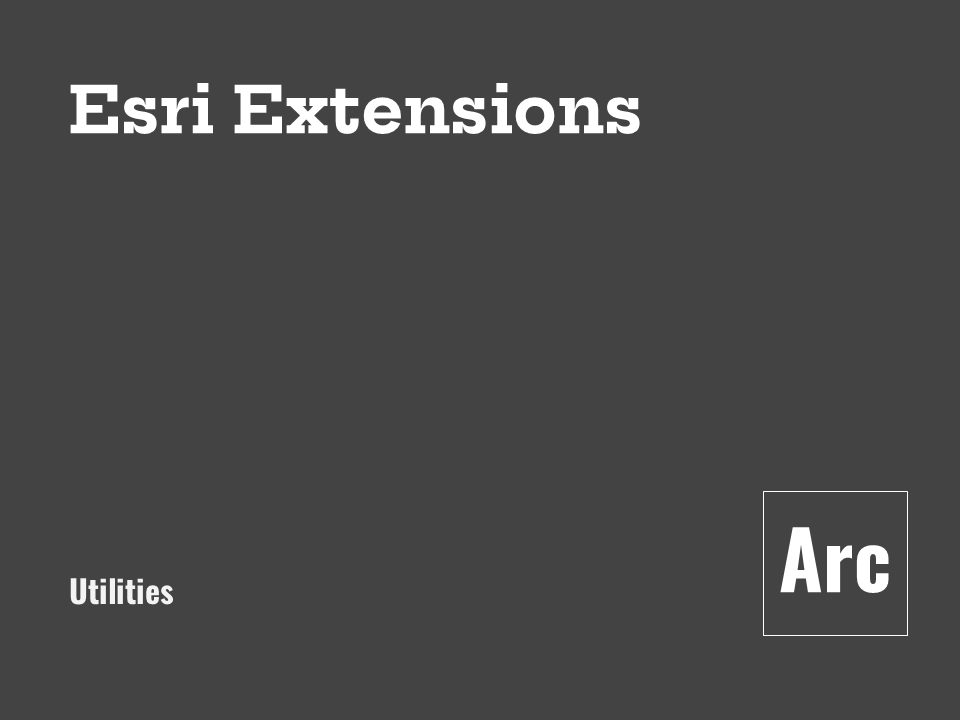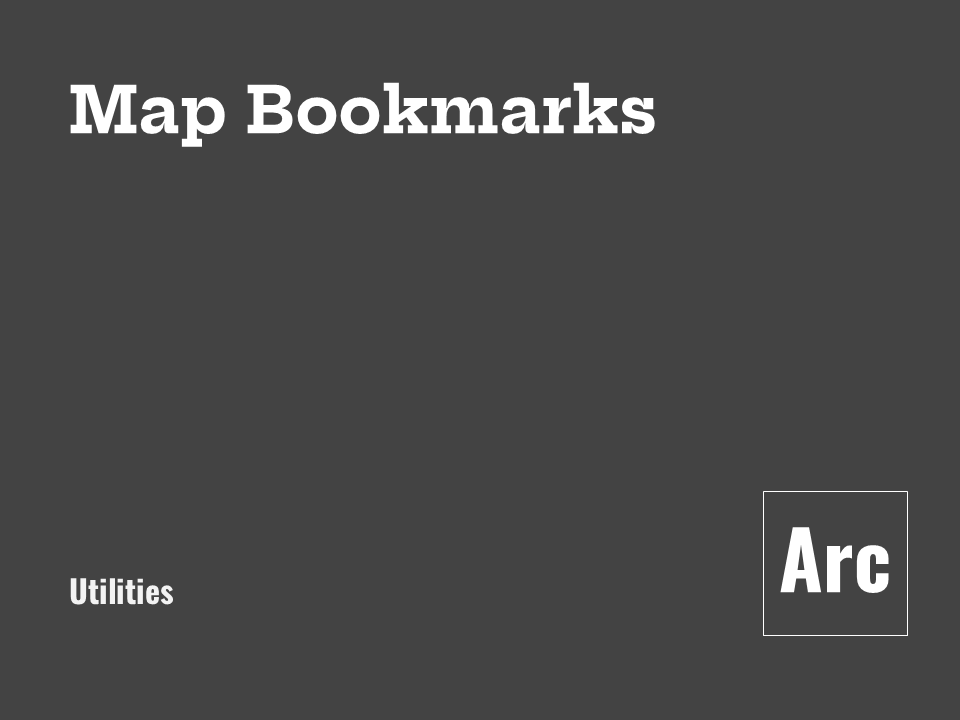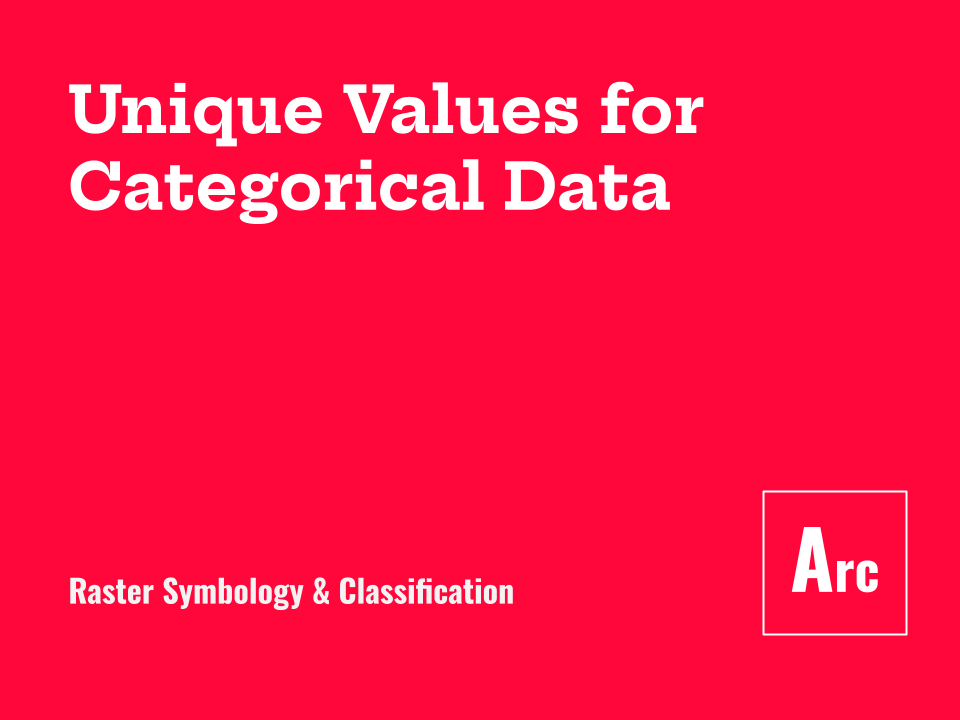Batch Processing (almost) any tool in QGIS
(QGIS) Accessing the option to execute a tool as a batch process; the Batch Processing dialogue box
Print Layouts, Map Surrounds, and Exporting a Map
(QGIS) Creating and adding elements to a print layout; Exporting a map
Changing the Maximum Sample Size (Quantitative Symbology Options)
(ArcGIS Pro) Increasing the maximum sample size within quantitative symbology options.
All About Layer Properties
(ArcGIS Pro) Accessing the Layer Properties dialogue box; Vector layer properties; Raster layer properties
Using Bookmarks for Map Views
(ArcGIS Pro) Creating bookmarks; Using and Managing bookmarks
Fixing Broken Links in ArcGIS Pro
(ArcGIS Pro) Identifying and repairing broken data links
Adding Rasters to a Map Project (pyramids & statistics)
(ArcGIS) Understanding the prompts to “calculate statistics” or “build pyramids” when you add a raster layer to a map project.
Categorical (Unique Values) Symbology for Raster Datasets
(ArcGIS Pro) Accessing symbology options; Applying unique values symbology to a raster; Bonus: don’t use a color ramp for categorical data
Unclassified Quantitative Symbology for Rasters (”Stretched” Colors)
(ArcGIS Pro) Stretched rasters as default; Stretched symbology options; Statistics options and examining the histogram; Changing the color ramp
Classified Quantitative Symbology for Raster Datasets
(ArcGIS Pro) Symbology options; Classification methods; Changing the number of classes; Changing the color ramp; Examining the histogram
Symbolizing Composite Rasters as Stretched RGB values
(ArcGIS Pro) Access symbology options; RBG primary symbology
Dynamic Range Adjustment for symbolizing rasters
(ArcGIS Pro) Access DRA options; Demonstrating Dynamic Range Adjustment
Getting Started and Basic Settings
(ArcGIS Pro) Launching ArcGIS Pro; Accessing Global Settings and Options; Creating and Saving a New Project; and Accessing a Project’s Settings and Options.
Single Symbols for Vector Features
(ArcGIS Pro) Single symbols by default; Formatting a symbol: Format gallery and properties; Two examples
Categorical Symbols for Vector Features
(ArcGIS Pro) Accessing the Categorical Symbology options, with point features; Employing categorical symbols based on one or more fields; Formatting categorical symbols, in the Symbol Format Gallery; Additional examples with polylines and polygons
Unclassified Quantitative Symbology for Vector Features
(ArcGIS Pro) Accessing unclassified quantitative symbology options; Unclassed colors, with examples for points and other feature types; Proportional symbols; Dot density symbols.
Classifying Features by Quantitative Attribute Values
(ArcGIS Pro) Accessing a quantitative symbology type; Classification method options; Accessing histograms and statistics