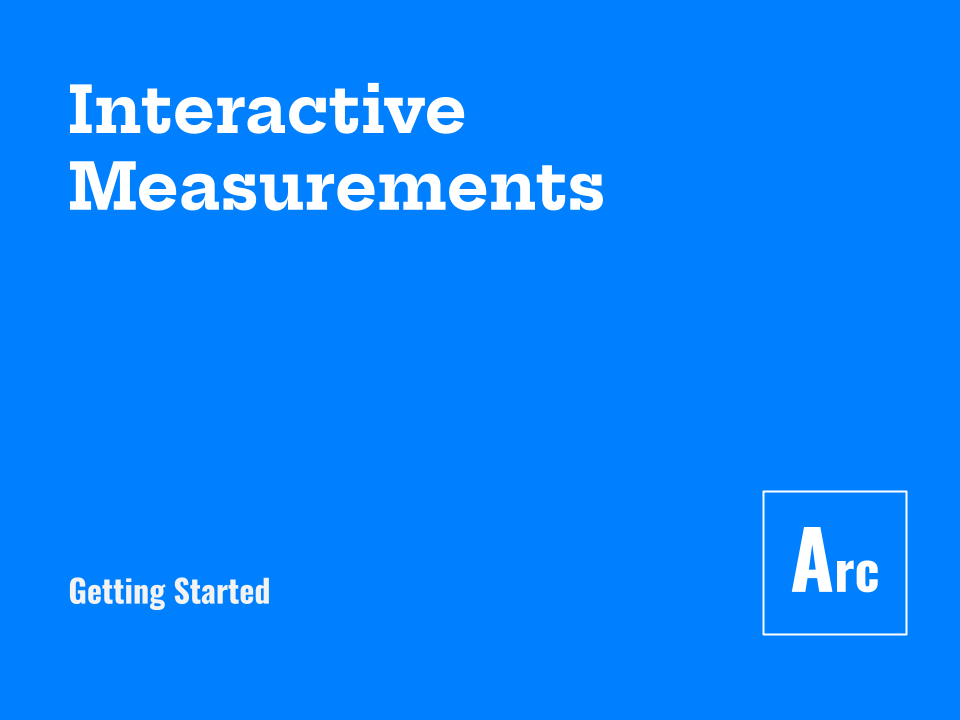Getting Started and Basic Settings
(QGIS) Launching QGIS; Accessing global and project settings; Creating and saving a new project.
Adding and Ordering Layers in a Project
(QGIS) Adding data to a map project; Reordering data layers
Accessing Feature Attributes
(QGIS) Opening Attribute Table; Accessing individual feature attributes interactively
Making Interactive Measurements
(QGIS) Enabling snapping; Accessing the Measure tool; Using the Measure tool with example
Changing the background of a Map Canvas
(QGIS) Accessing map view properties; Changing the background color of a map.
Print Layouts, Map Surrounds, and Exporting a Map
(QGIS) Creating and adding elements to a print layout; Exporting a map
Getting Started and Basic Settings
(ArcGIS Pro) Launching ArcGIS Pro; Accessing Global Settings and Options; Creating and Saving a New Project; and Accessing a Project’s Settings and Options.
Adding and Ordering Layers in a Project
(ArcGIS Pro) Add folder connection; Add data to a map project; Reorder data layers
Accessing Feature Attributes
(ArcGIS Pro) Opening the Attribute Table; Accessing individual feature attributes interactively
Making Interactive Measurements
(ArcGIS Pro) Enabling snapping to features; Accessing the Measure tools; Using the Measure tool with an example
Changing the Background of a Map View
(ArcGIS Pro) Specify the background color of a map view.
Map Views in ArcGIS Pro
(ArcGIS Pro) Working with multiple map views; Adding a new map view; Renaming maps; copy/paste data layers between views.
the Layout View & Map Frames
(ArcGIS Pro) Creating a new layout; Adding a map frame to the layout; Activating a map frame; Map frame properties; Multiple map frames