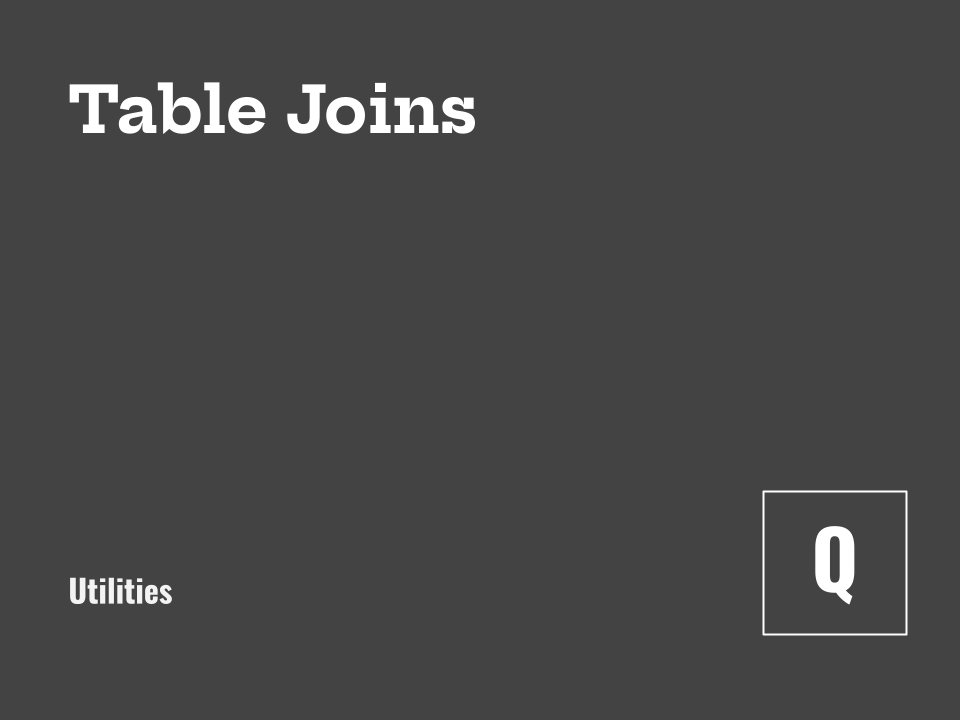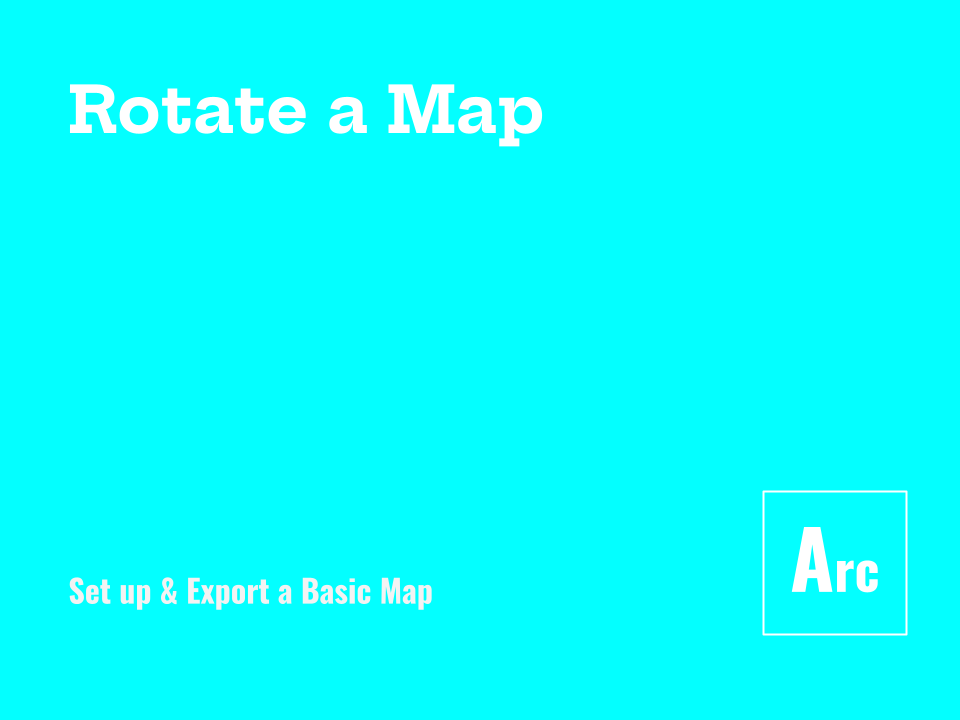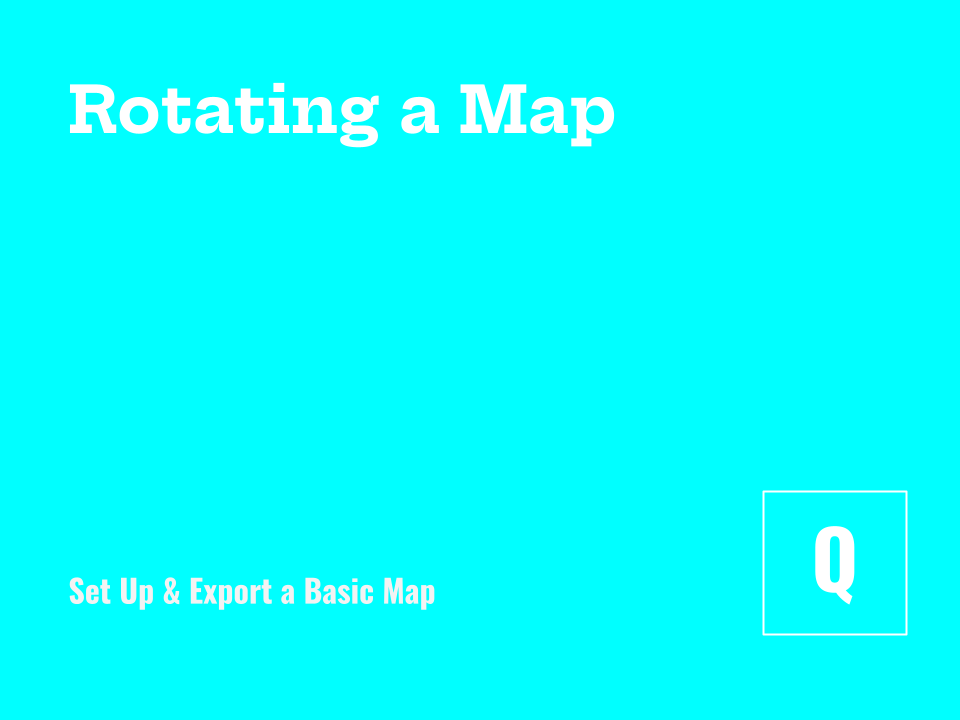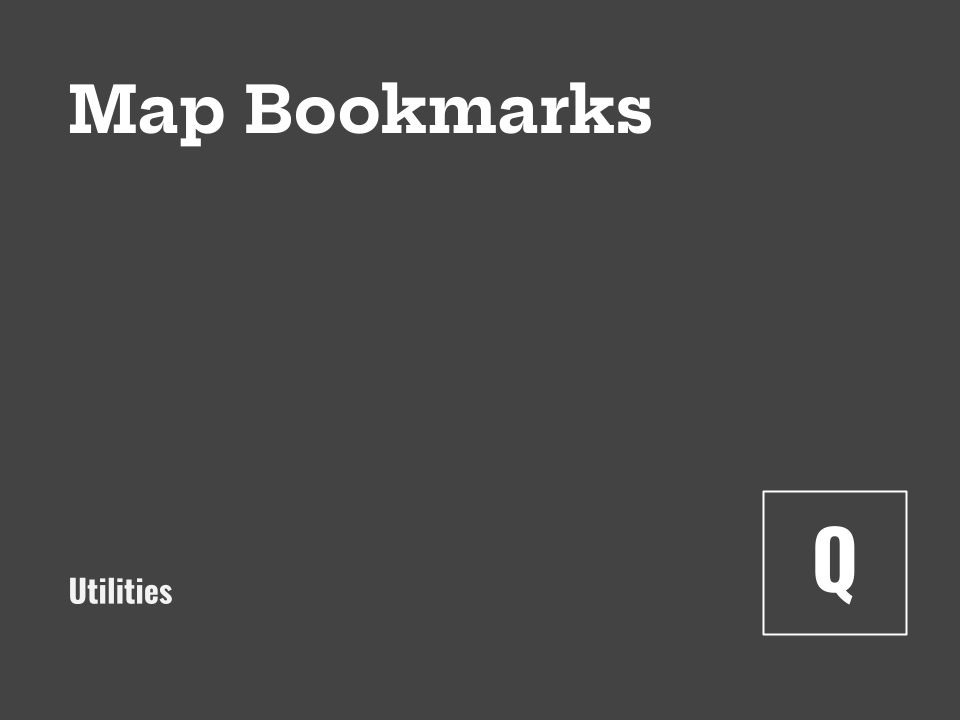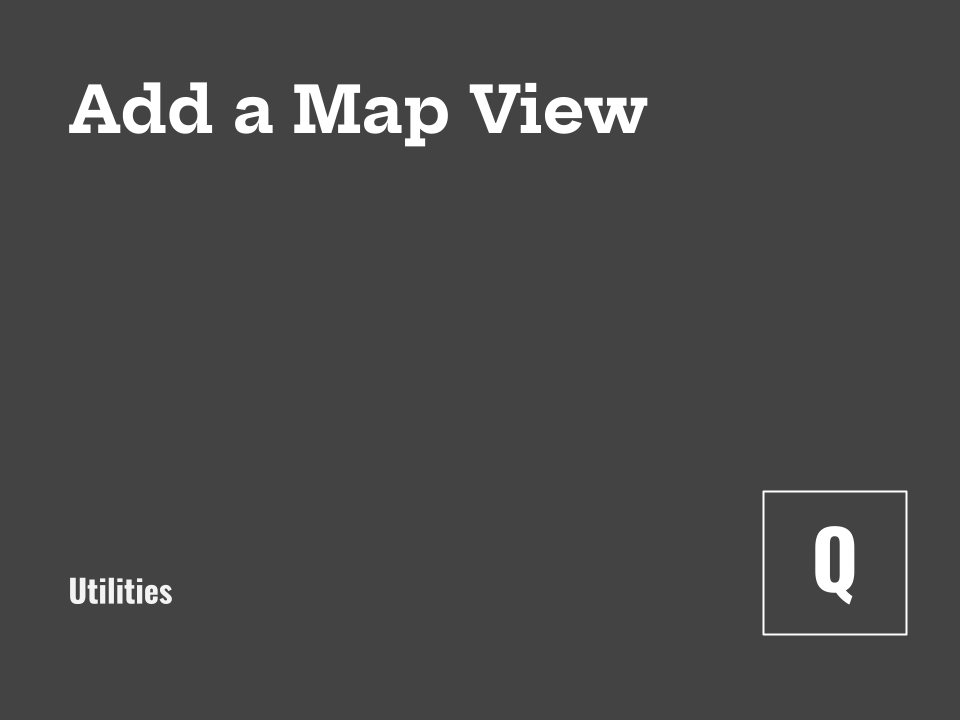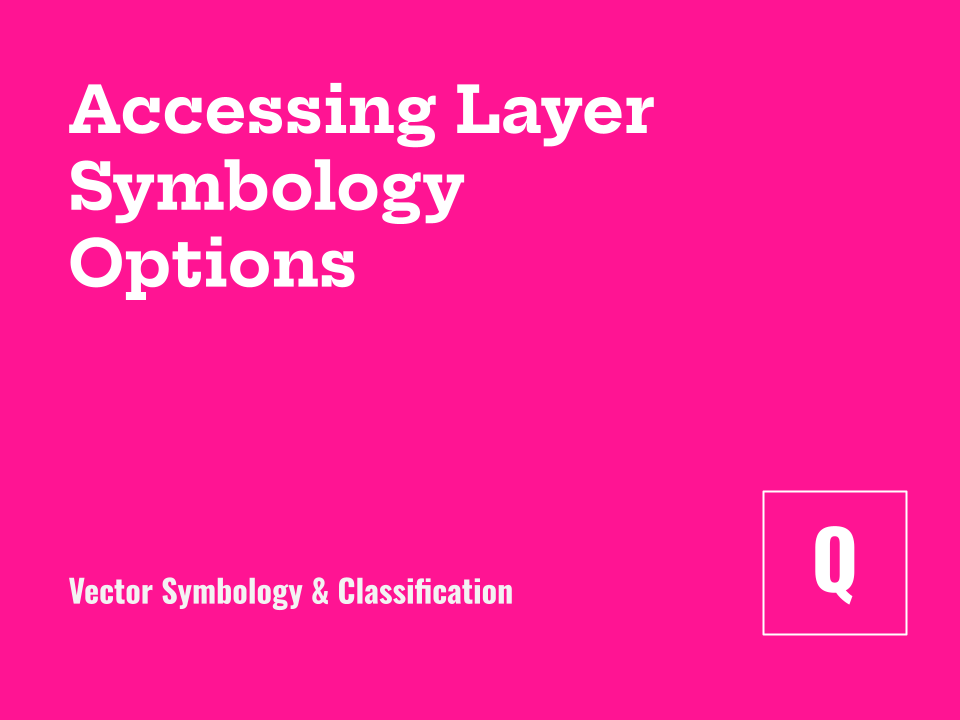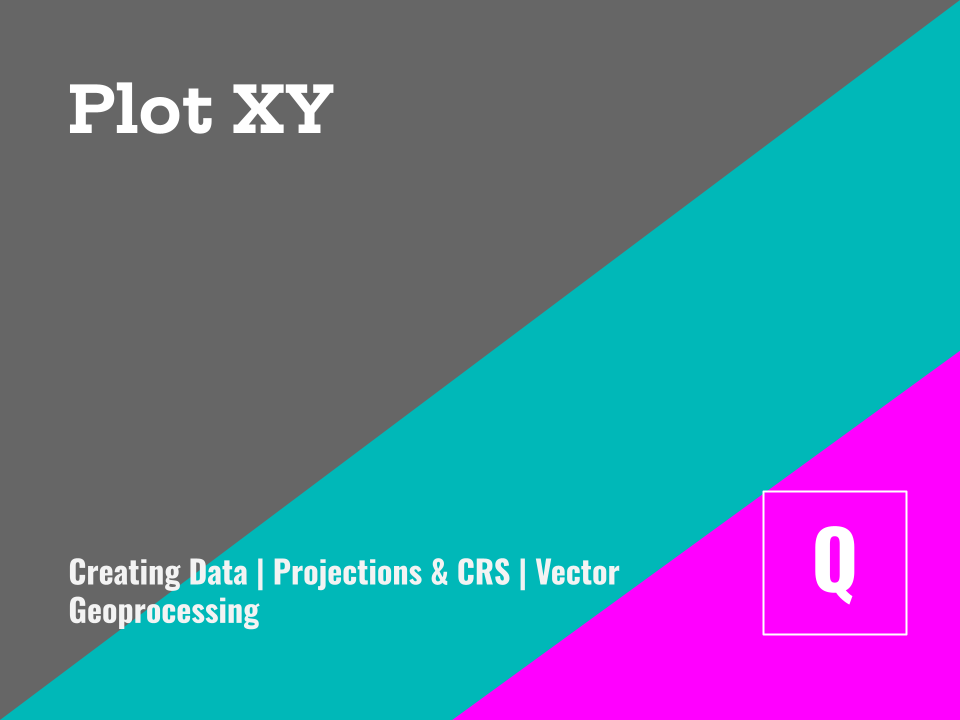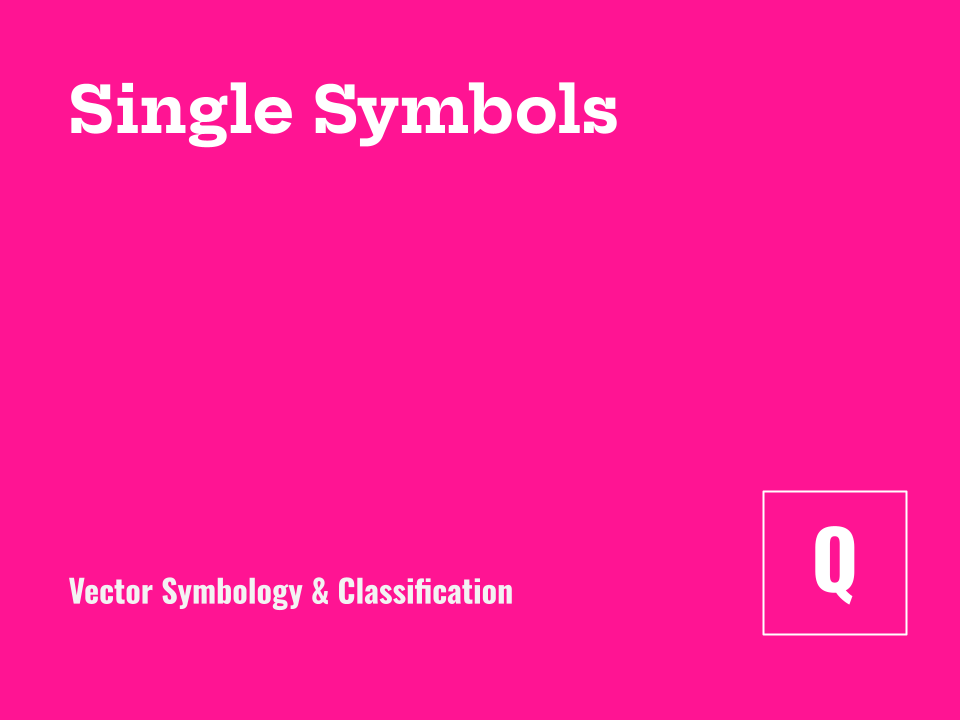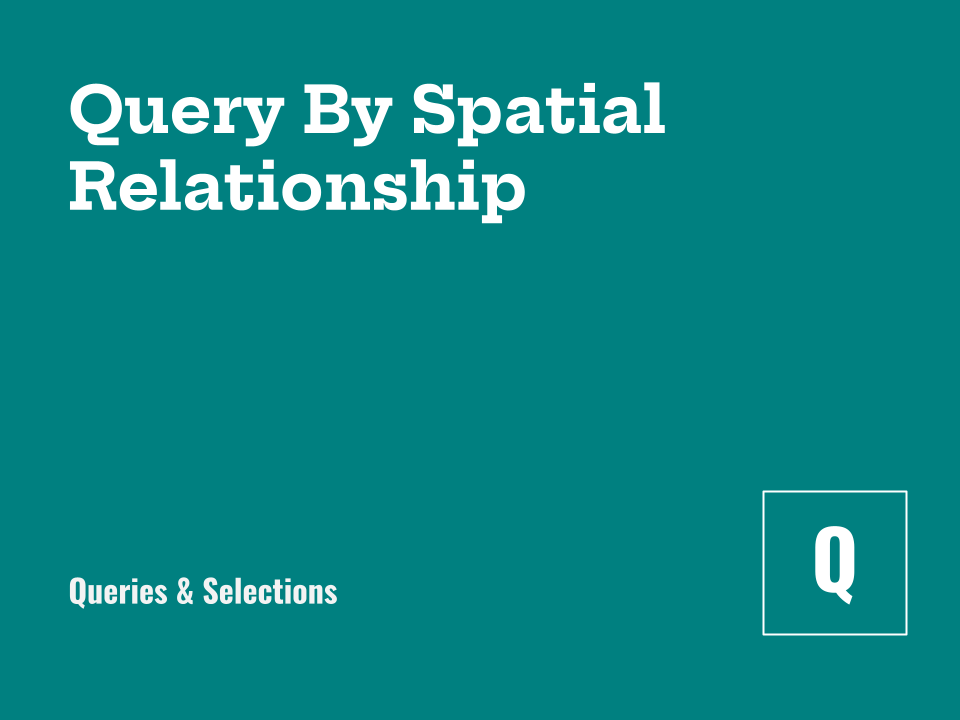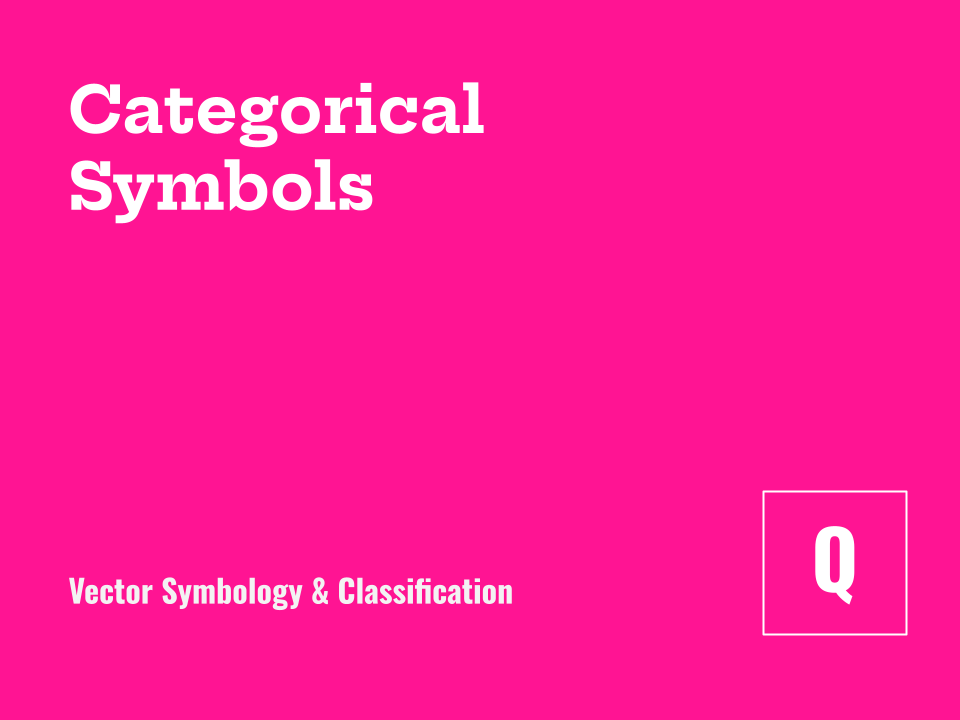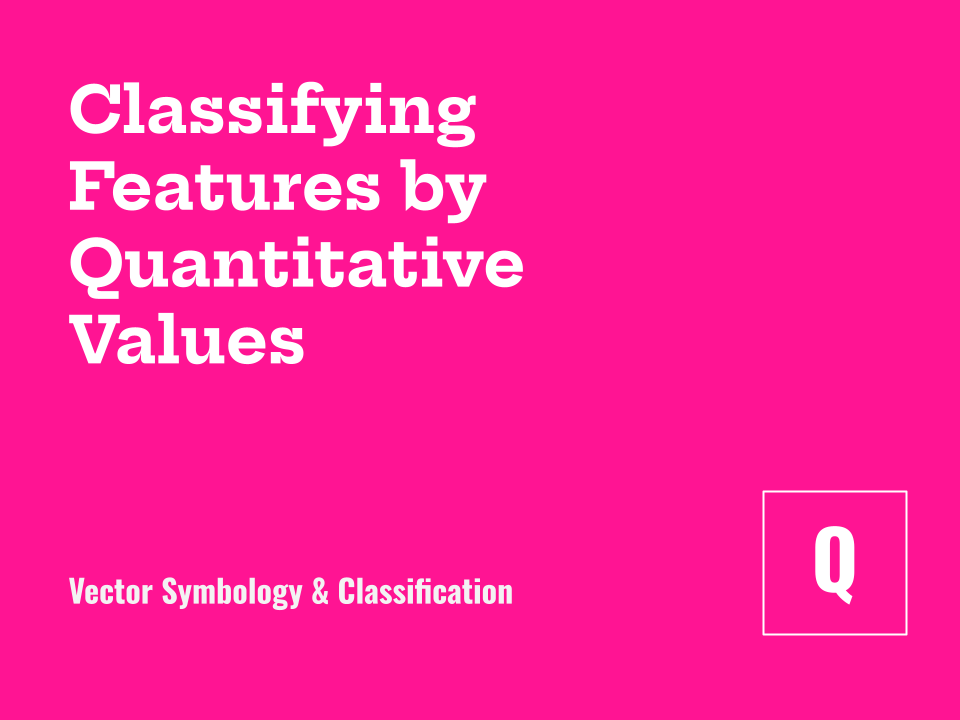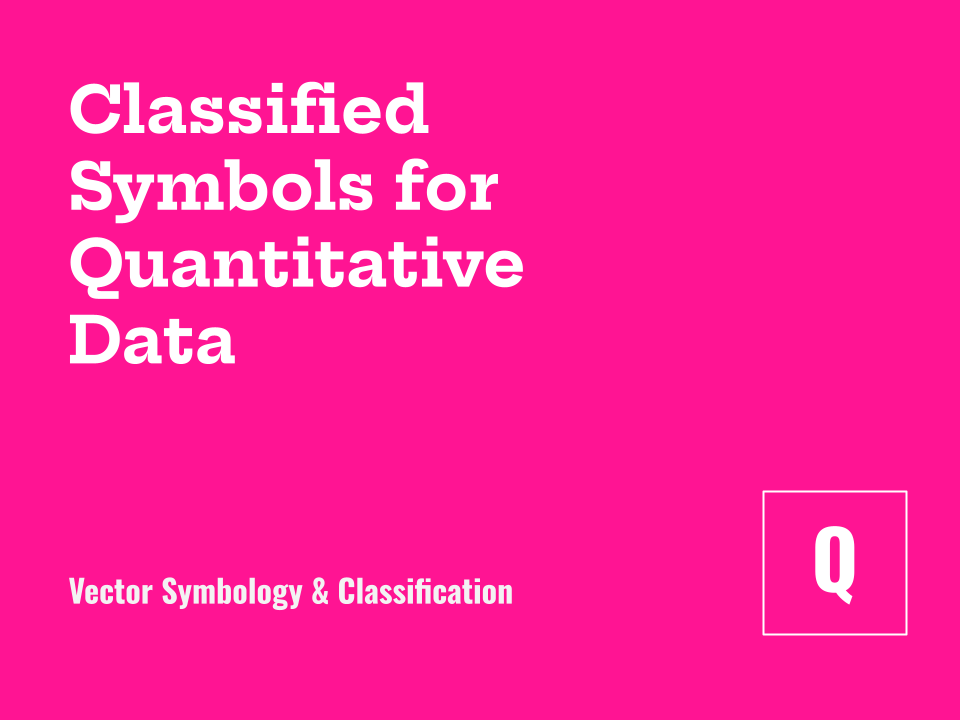Table Joins
(QGIS) Preparing a table join and checking field data types; Initiating and executing a table join through layer properties; Using the Join Attributes by Field Value tool
Citing Maps & Data
Examples and references for citing datasets and maps in APA and Chicago.
Adding a Secondary Map View
(QGIS) Adding a Map View; Viewing and changing map view settings
Plotting X,Y Coordinates
(QGIS) Plotting XY coordinate points as a temporary layer; Plotting and saving coordinate points as a new feature class
Labeling Features with Attributes
(QGIS) Enabling labels; Labeling properties; Choosing which features are labeled with a filter; Other label options
Interactive Selections & Other Selection Basics
(QGIS) Interactive Selection in Map Canvas and Attribute Table; Clearing current selection; Zooming to selected features; Isolating selections
Single Symbols for Vectors
(QGIS) Single symbols, by default; Preset symbols; Formatting custom symbols
Querying by Attributes
(QGIS) Accessing the Select Features by Value options; Selecting by qualitative values; Selecting by quantitative values with a compound query; Selecting by multiple parameters in the same field
Categorical Symbols for Vector Features
(QGIS) Accessing and using Categorized symbology options; Formatting symbols; Examples with points, lines, and polygons
Classifying Features by Quantitative Attribute Values
(QGIS) Accessing Graduated symbology; Classification method options; Accessing histogram of feature values
More about Selections
(QGIS) Selecting within a Selection; Selecting through processing tools
Creating a New Layer from Selected Features
(QGIS) Exporting selected features to a new feature class
Classified Quantitative Symbology for Vector Features
(QGIS) Accessing classified quantitative symbology options; Graduated colors symbology; Graduated symbols symbology
The CRS of a Map Canvas
(QGIS) Default setting for a map view’s coordinate reference system; Checking and changing the coordinate system of a map view.
Identifying the CRS of a Feature Layer
(QGIS) Finding the coordinate reference system of a feature layer