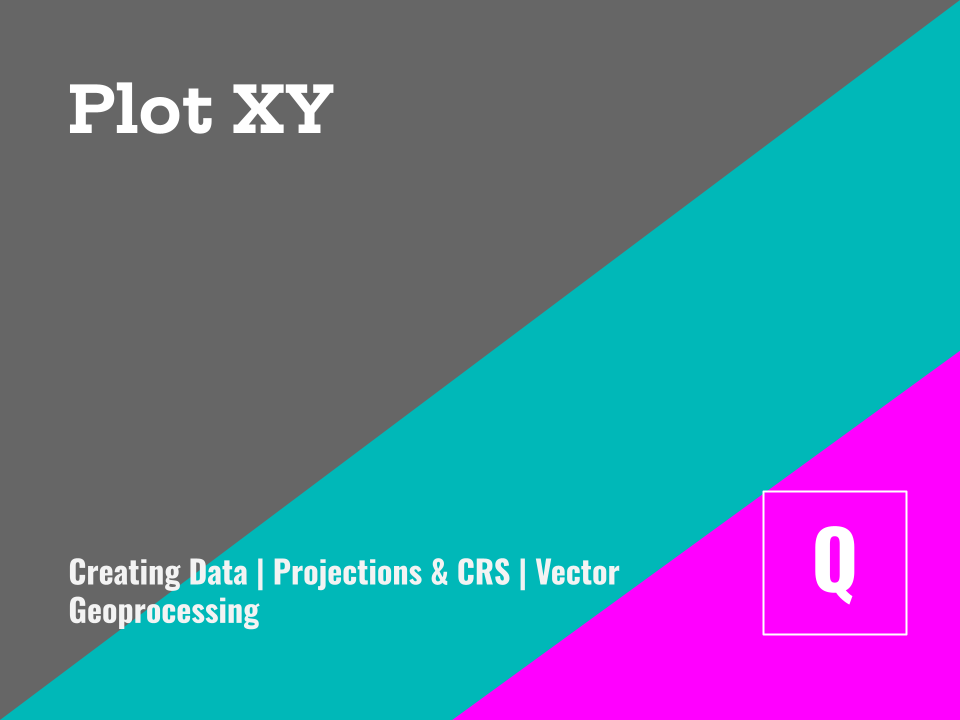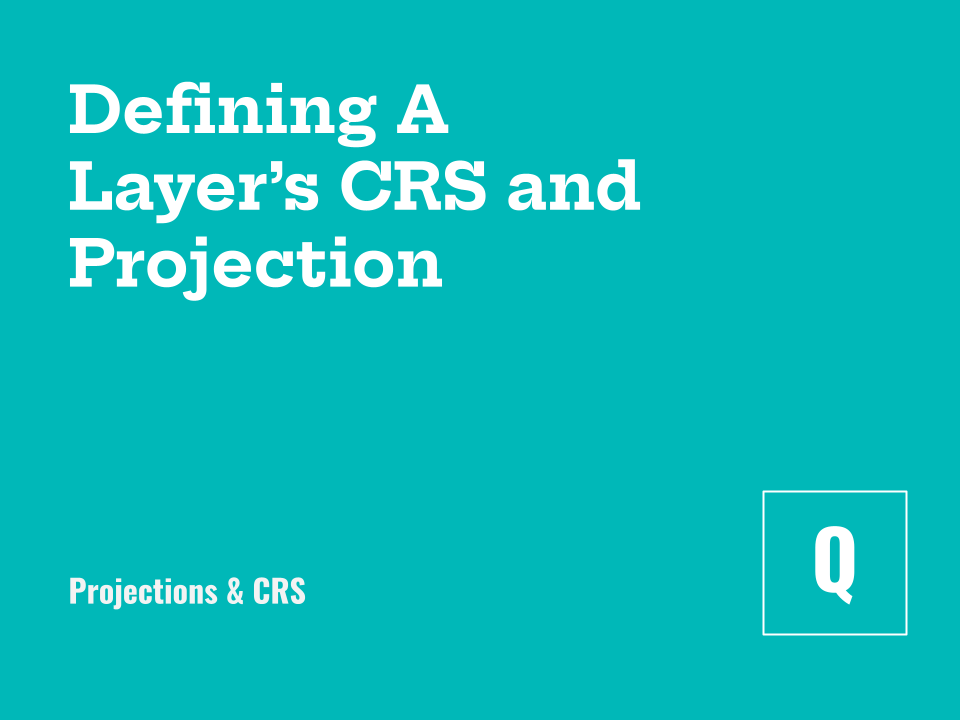Plotting X,Y Coordinates
(QGIS) Plotting XY coordinate points as a temporary layer; Plotting and saving coordinate points as a new feature class
The CRS of a Map Canvas
(QGIS) Default setting for a map view’s coordinate reference system; Checking and changing the coordinate system of a map view.
Identifying the CRS of a Feature Layer
(QGIS) Finding the coordinate reference system of a feature layer
Reprojecting Spatial Data
(QGIS) Changing the CRS of a vector layer; Changing the CRS of a raster layer
Defining the Projection of a Vector Dataset
(QGIS) Assigning a CRS to a vector dataset via three different approaches: the Assign Projection tool, the Define Projection tool, or from the original layer
the CRS of a Map View
(ArcGIS Pro) Default setting for a map view’s coordinate reference system; Checking and changing the coordinate system of a map view.
Identifying the CRS of a Feature Layer
(ArcGIS Pro) Identifying the coordinate reference system and projection of a feature layer within the layer’s properties
Accessing (and Modifying) CRS Details
(ArcGIS Pro) How to access the details of a projected CRS (and modify these details if you wish).
Reprojecting Spatial Data
(ArcGIS Pro) Reprojecting or changing the coordinate reference system of a vector or raster layer; the Project tool and Project Raster tool
Defining the Projection of a Vector Feature Class
(ArcGIS Pro) Using the Define Projection tool to assign a coordinate system to a feature class
Plotting XY Coordinates
(ArcGIS Pro) Plotting XY coordinate points as an event layer; Using the XY Table to Point tool to plot coordinates in a new feature class.