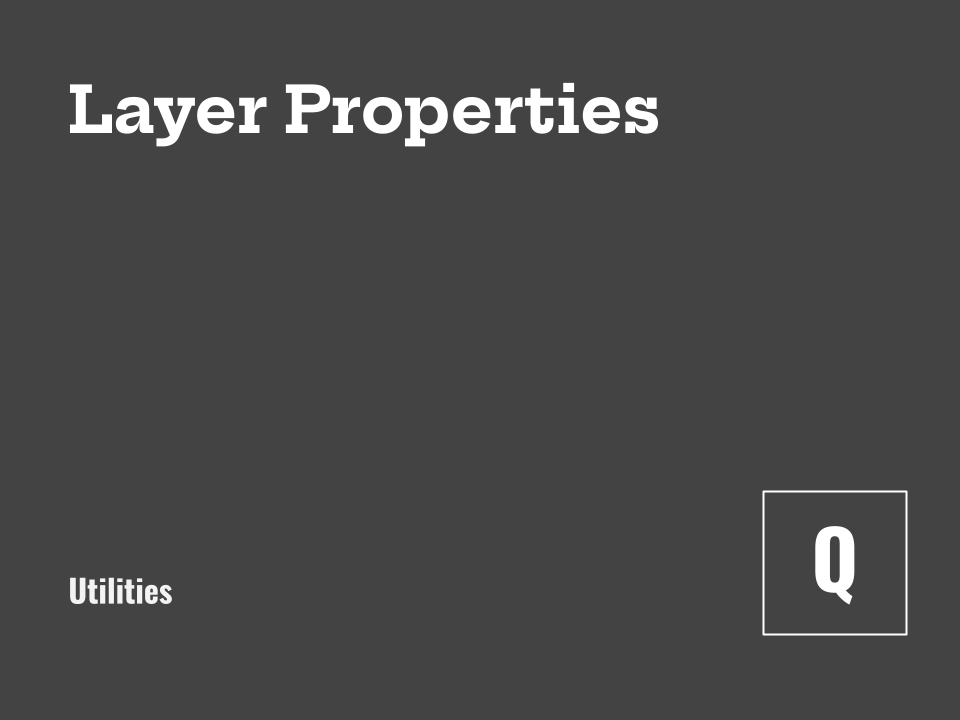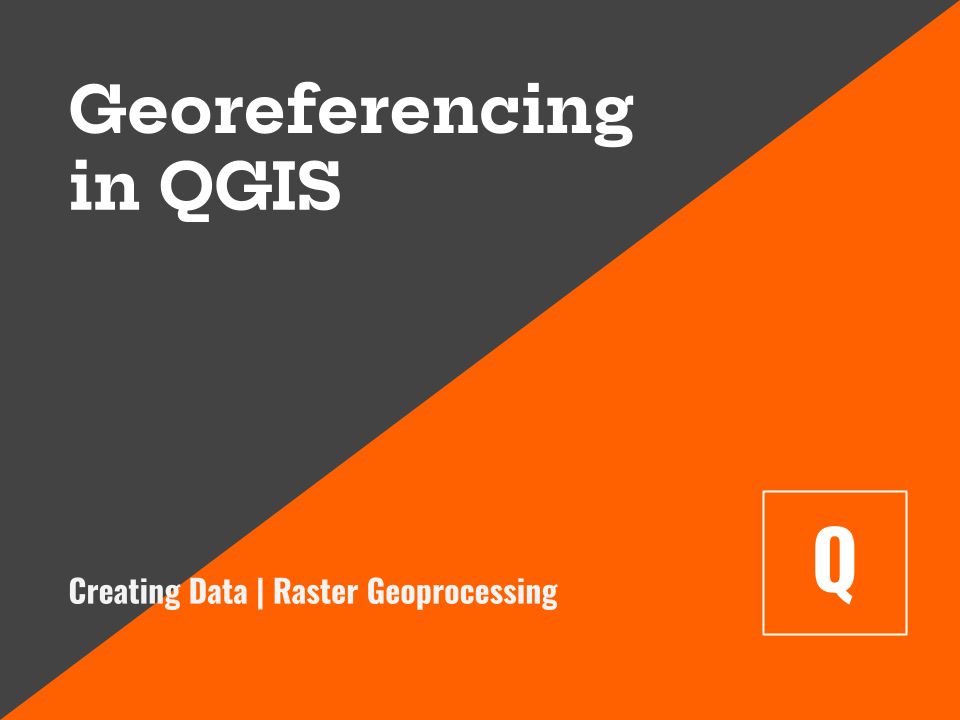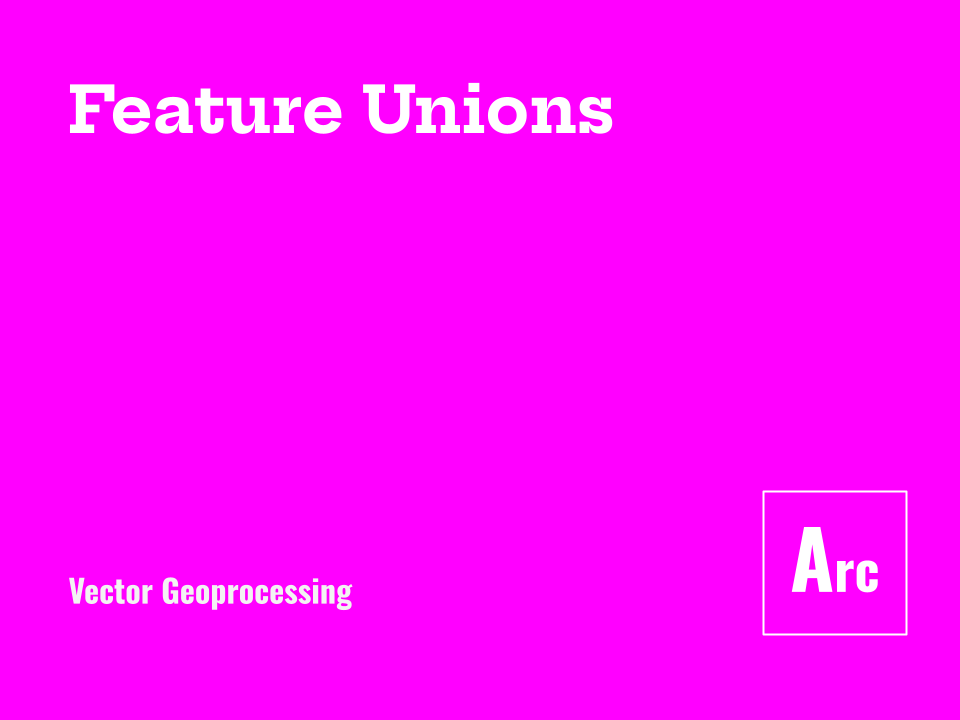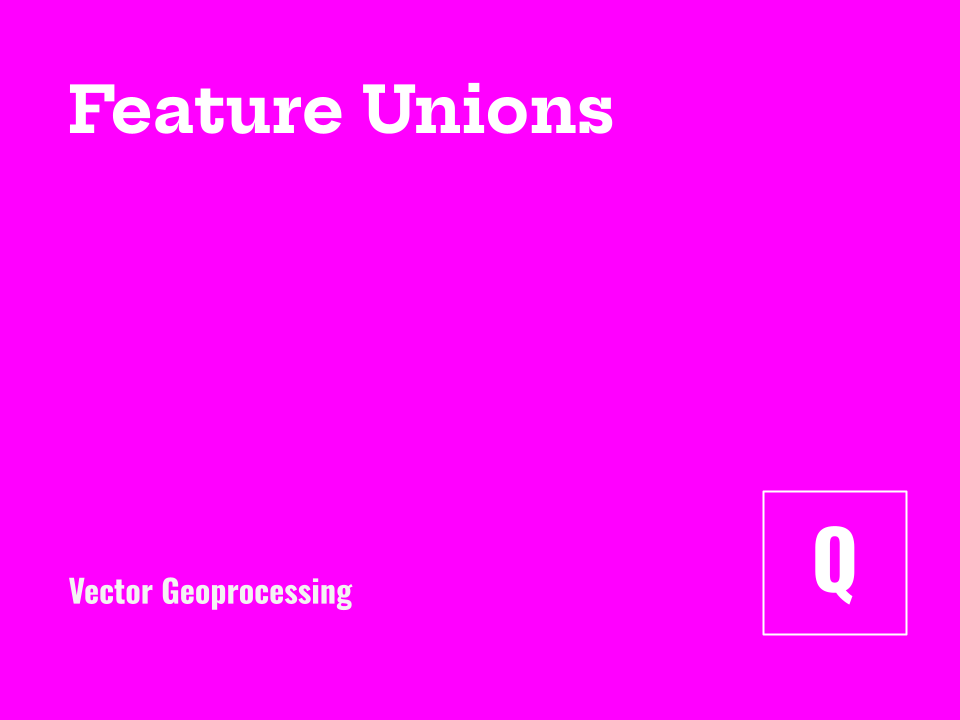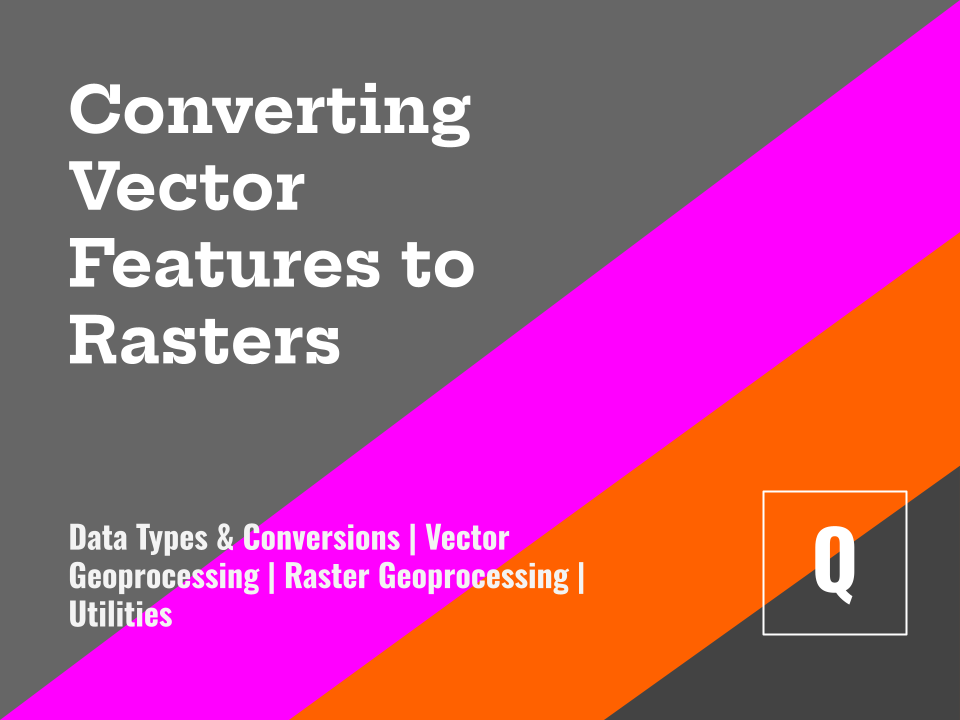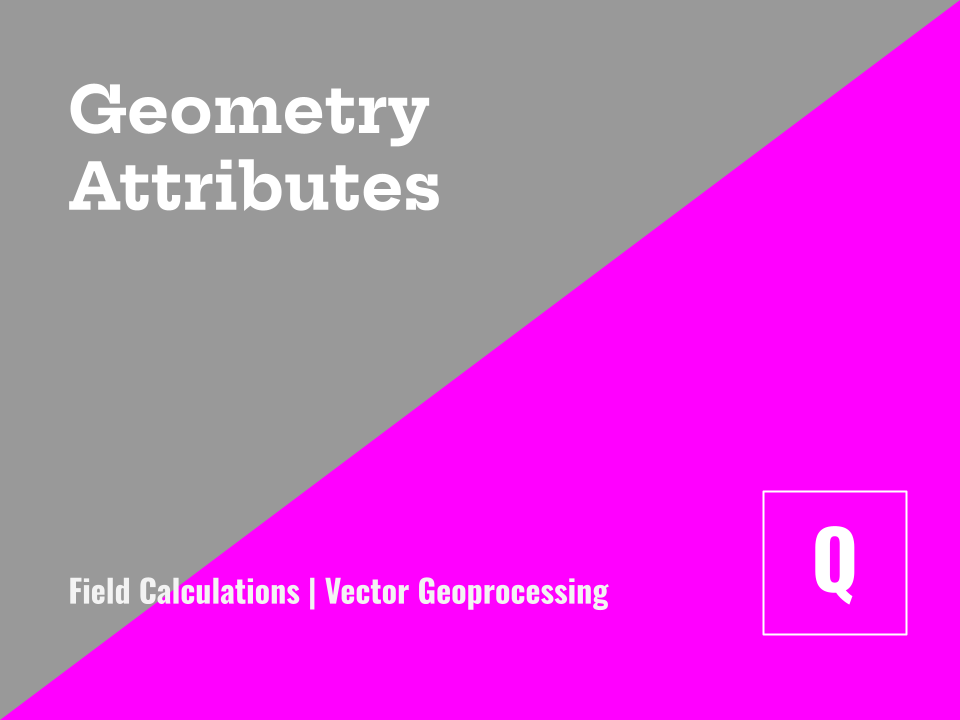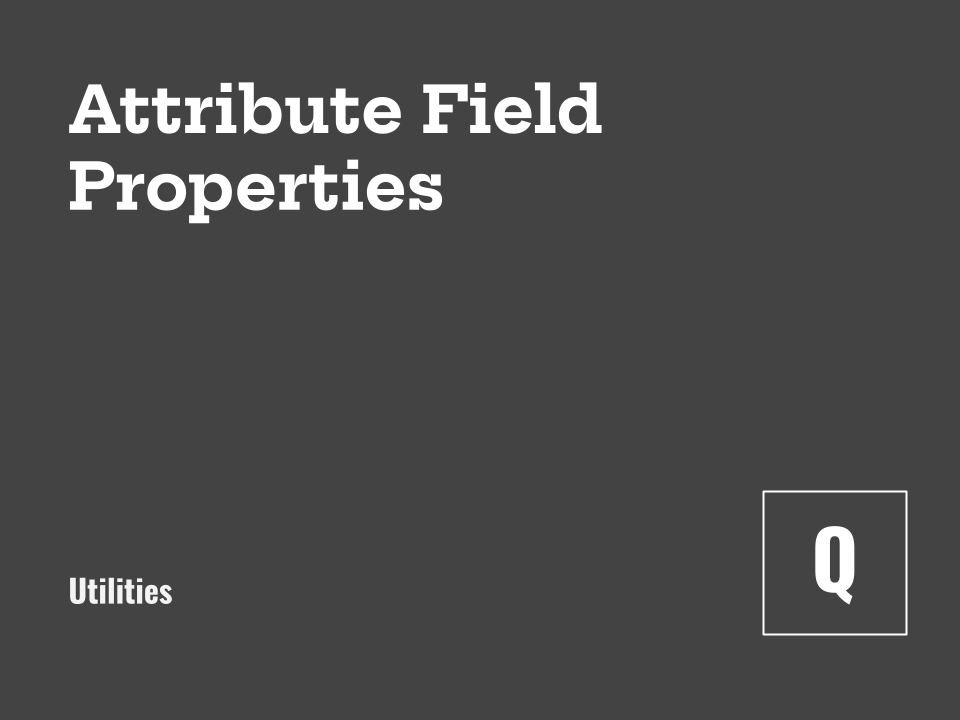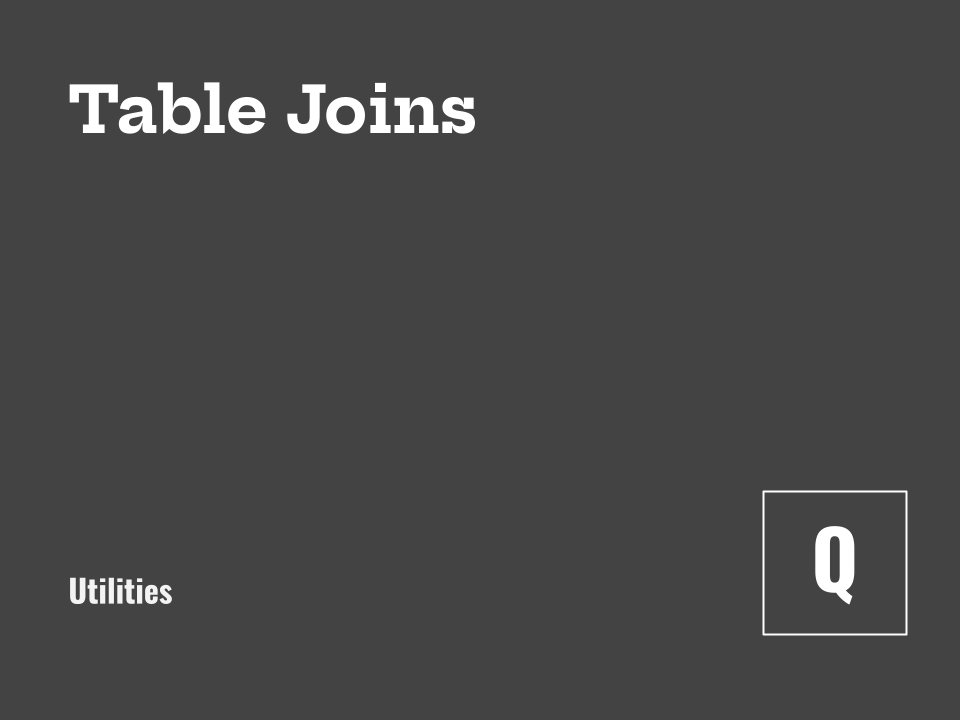Summarizing Attributes
(ArcGIS Pro) Accessing attribute summary statistics; Reviewing the field statistics panel
All About Layer Properties
(QGIS) Accessing the Layer Properties menu; Vector layer properties; Raster layer properties
Georeferencing in QGIS
(QGIS) Setting up for georeferencing; Accessing the Georeferencer; Adding control points; Checking accuracy and Adjusting control points; Transformation Settings; Running the georeferencing operation; More notes and tips on control points
Digitizing Polygons
(QGIS) Setting up for Digitizing including accessing the Digitizing Toolbar and Toggling Editing mode; Adding polygon features; Editing polygon features with the Vertex tool; Highlighting other digitizing tools
Digitizing Lines
(QGIS) Setting up for Digitizing including accessing the Digitizing Toolbar and Toggling Editing mode; Adding line features; Editing line features with the Vertex tool; Highlighting other digitizing tools
Digitizing Points
(QGIS) Setting up for Digitizing including accessing the Digitizing Toolbar and Toggling Editing mode; Adding point features; Editing point features with the Vertex tool; Highlighting other digitizing tools
Creating a New Vector Dataset
(QGIS) Accessing the Create Layers tools; the New Shapefile Layer tool’s parameters and examples.
Clipping Features
(QGIS) Accessing the Clip tool; Reviewing the Clip tool parameters; Running the tool and examining results, with an example
Count Overlapping Features
(ArcGIS Pro) Accessing the Count Overlapping Features tool and reviewing its parameters; Running the tool and examining its results, with an example
Feature Unions
(ArcGIS Pro) Accessing the Union tool; Reviewing the tool parameters; Running the tool and examining results, with an example
Feature Unions
(QGIS) Accessing the Union Tool; Reviewing the tool parameters; Running the Tool and Examining Results, with an example
Dissolving Features
(QGIS) Accessing the Dissolve Tool; Reviewing the tool’s parameters; Examining results with an example
Creating Distance Rasters
(QGIS) Accessing the Proximity (Raster Distance) tool; Reviewing the tool’s parameters; Running one example and examining the results.
Converting Vector Features to Rasters
(QGIS) Accessing and using the Rasterize (vector to raster) tool, with an example
Calculating Geometry Attributes
(QGIS) Using the Field Calculator to calculate geometry with polygon and point examples; Using the Add Geometry Attributes tool from the processing toolbox.
Attribute Field Properties
(QGIS) Accessing the fields table in Layer Properties; Viewing and changing field properties
Spatial Joins
(QGIS) Accessing the Join Attributes by Location (summary) tool; Tool Parameters and Options; Example: Point-to-Polygon Spatial Join, with aggregation and sum; More about Spatial Joins
Table Joins
(QGIS) Preparing a table join and checking field data types; Initiating and executing a table join through layer properties; Using the Join Attributes by Field Value tool
Summarizing Attributes
(QGIS) Accessing a statistical summary with the statistics panel; Generating statistics through the processing toolbox
Citing Maps & Data
Examples and references for citing datasets and maps in APA and Chicago.