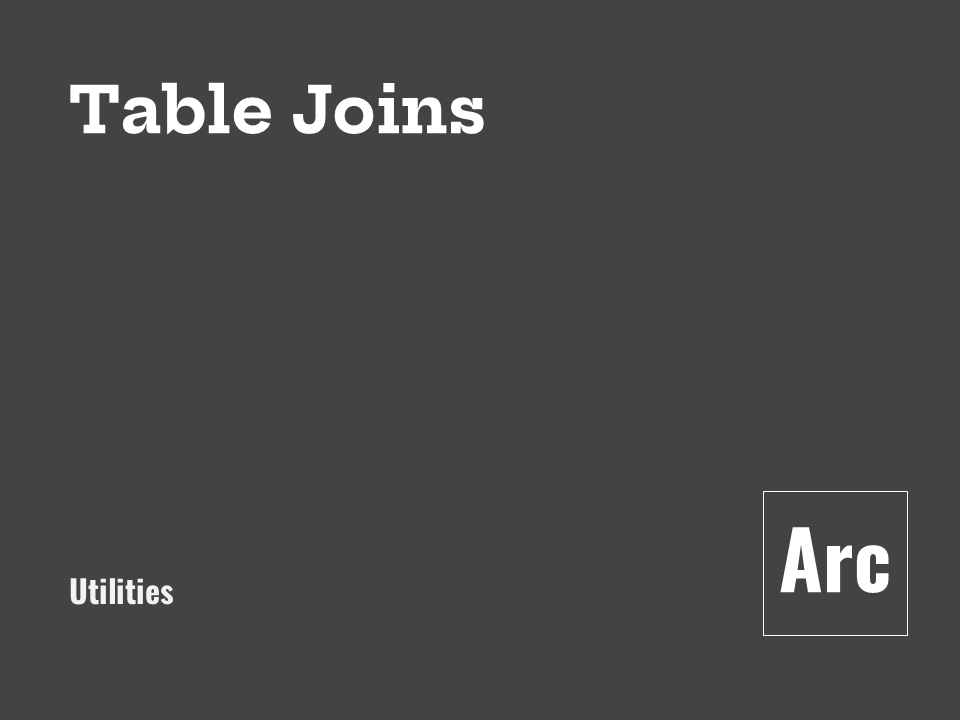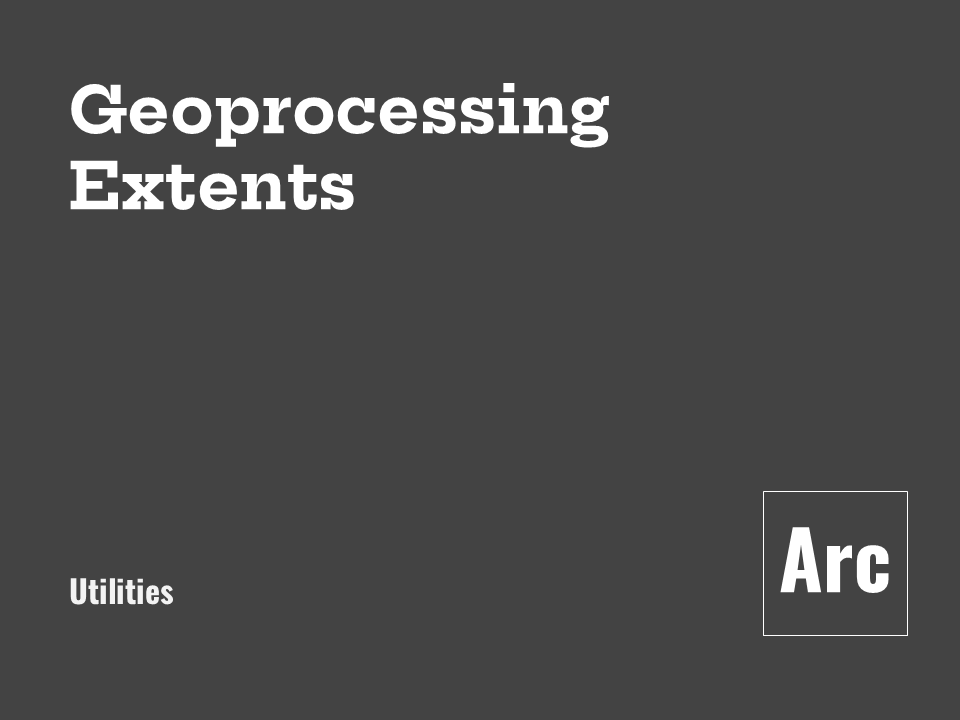Creating an Esri Feature Dataset
(ArcGIS Pro) Creating a feature dataset within a geodatabase with the Create Feature Dataset tool
Importing a Feature Class into a Geodatabase
(ArcGIS Pro) Importing or copying a feature class to a geodatabase using the Feature Class to Geodatabase tool
Table Joins
(ArcGIS Pro) Preparing a table join, including checking field data types; Performing a table join through the interface, with the Add Join tool, and with the Join Field tool; Exporting joined data to a new feature class.
Getting Started and Basic Settings
(QGIS) Launching QGIS; Accessing global and project settings; Creating and saving a new project.
Adding and Ordering Layers in a Project
(QGIS) Adding data to a map project; Reordering data layers
Accessing Feature Attributes
(QGIS) Opening Attribute Table; Accessing individual feature attributes interactively
Setting Up Parallel Processing
(ArcGIS Pro) Setting a Parallel Processing factor in ArcGIS Pro’s Environment settings
Using the Raster Calculator for Map Algebra
(ArcGIS Pro) Accessing the Raster Calculator tool; Raster Calculator options and parameters; Four Examples using the Raster Calculator: Adding two raster layers, addition and multiplication, subtraction between layers, and multiplying by a binary raster
Making Interactive Measurements
(QGIS) Enabling snapping; Accessing the Measure tool; Using the Measure tool with example
Extracting Rasters with a Mask Layer
(ArcGIS Pro) Reviewing the utility of the Extract by Mask tool; Accessing the Extract by Mask tool and reviewing its options and parameters; Running the tool and examining its results
Changing the background of a Map Canvas
(QGIS) Accessing map view properties; Changing the background color of a map.
Reclassifying Rasters
(ArcGIS Pro) Accessing the Reclassify tool and reviewing its options and parameters; Three examples: Reclassifying by Quantile, Reclassifying with Manual ranges, and Creating a binary raster with reclassification
Archived 2025: Creating Euclidean Distance Rasters from Vector Inputs
(ArcGIS Pro) Archived June 2025. Accessing the Euclidean Distance tool; Reviewing the tool parameters and options; Running the tool and examining its results
Plotting XY Coordinates
(ArcGIS Pro) Plotting XY coordinate points as an event layer; Using the XY Table to Point tool to plot coordinates in a new feature class.
Batch Processing (almost) any tool in QGIS
(QGIS) Accessing the option to execute a tool as a batch process; the Batch Processing dialogue box
Print Layouts, Map Surrounds, and Exporting a Map
(QGIS) Creating and adding elements to a print layout; Exporting a map
Changing the Maximum Sample Size (Quantitative Symbology Options)
(ArcGIS Pro) Increasing the maximum sample size within quantitative symbology options.